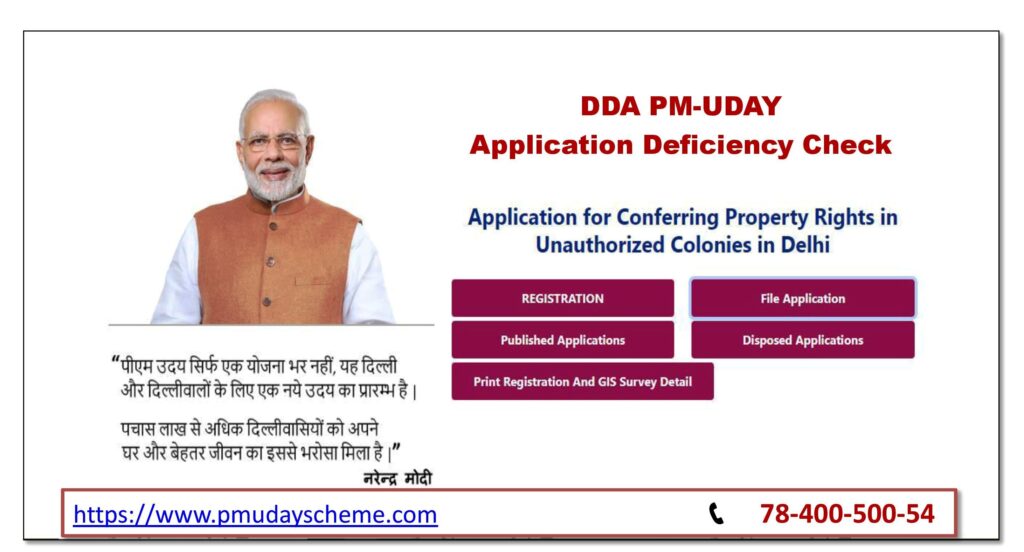
Once the Applicant has filled out the all necessary details on the DDA PM UDAY Portal Url: https://pmuday.ncog.gov.in/login , about the Owner of the Property, Complete Property Details along with the Colony Name & Colony Registration Number & Uploaded all Required Documents (Personal & Property Documents with Chain & Construction Proof (In-Case of Built-Up Properties), and submitted the application along with the Owner’s Photo & Signature file then the DDA (Delhi Development Authority) team audit the Application and Raise Deficiencies as per the application uploaded with documents, Deficiencies may be raised multiple times as required/evaluated by the department as per DDA PM UDAY Scheme guidelines.
Majorly Deficiencies are raised for the following discrepancies in the application
- Applicant/Owner Details
- Name Mismatch
- Adhaar, PAN & EPIC is missing
- Spouse & Father’s Name is Incorrect
- Colony Details
- Incorrect Colony Name
- Incorrect Colony Registration Number
- Property Details
- Incorrect Area of the property in SQM
- Incorrect Footprint Area of the property in SQM
- Incorrect Total Number of Floors constructed
- Built-Up or Vacant Plot Selection
- Property Schedule
- North, South, East & West property details
- Floor Details
- Incorrect Name of the Floors
- Incorrect Usage of the Floors (Residential)
- Incorrect Meter Number
- Property Documents
- Witness Details are Missing
- Signatures of Witnesses are Missing on property papers
- Property Documents are Not Attested (Notarized)
- Will the Document Not Available
- Previous Chain Documents
- Property Chain Documents are not available
- Witness Details are Missing on Chain Documents
- Property Chain Documents are Not Attested (Notarized)
- Property Chain Documents are not in Order
- Land Details
- Incorrect Selection of the options
- Correct Khasra Number
- Incorrect Khasra Number Mentioned in the Property Documents
- Construction Proof before 01-01-2015
- Electricity Bill of connection installed before 01-01-2015
- Water Bill of connection installed before 01-01-2015
- Property Tax Receipt before 01-01-2015
- GPA Details
- Details Left Blank it must be filled
- ATS Details
- Details Left Blank it must be filled
How to View / Reply Deficiencies of the DDA PM UDAY Application?
Open DDA PM UDAY Portal by using the given URL: https://pmuday.ncog.gov.in/login and then click on the “File Application” Button to get the Login Screen, Refer to the Image below to get the Login Screen
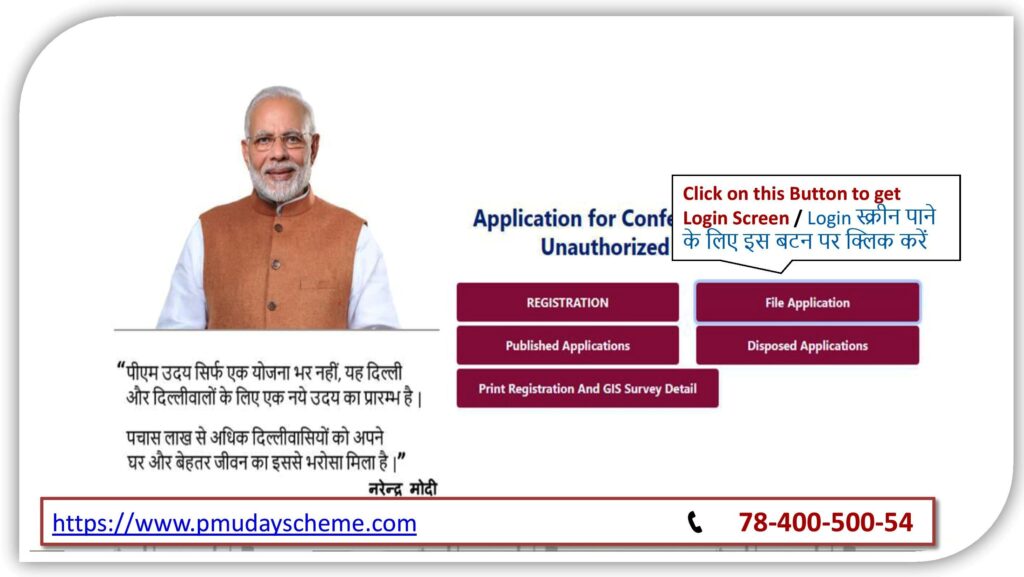
Login to the application using DDA PM UDAY Portal via the given Url: https://pmuday.ncog.gov.in/login, by using your Registered Mobile Number with OTP Confirmation to verify the user details.
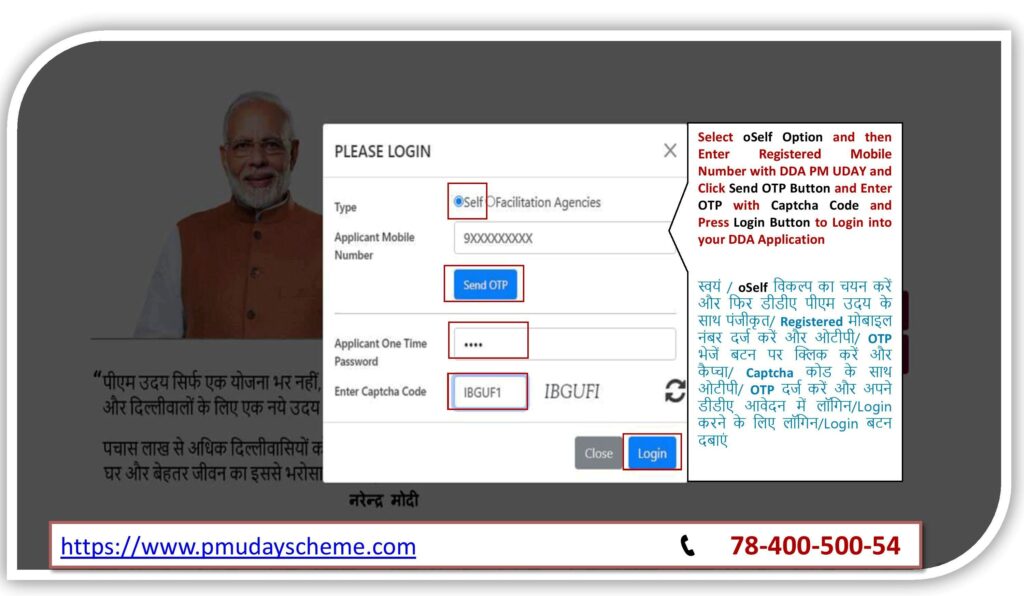
After successful login, the Application Dashboard will appear, and then go to the “Deficiency Memos” option to reply/view the deficiencies with supporting documents
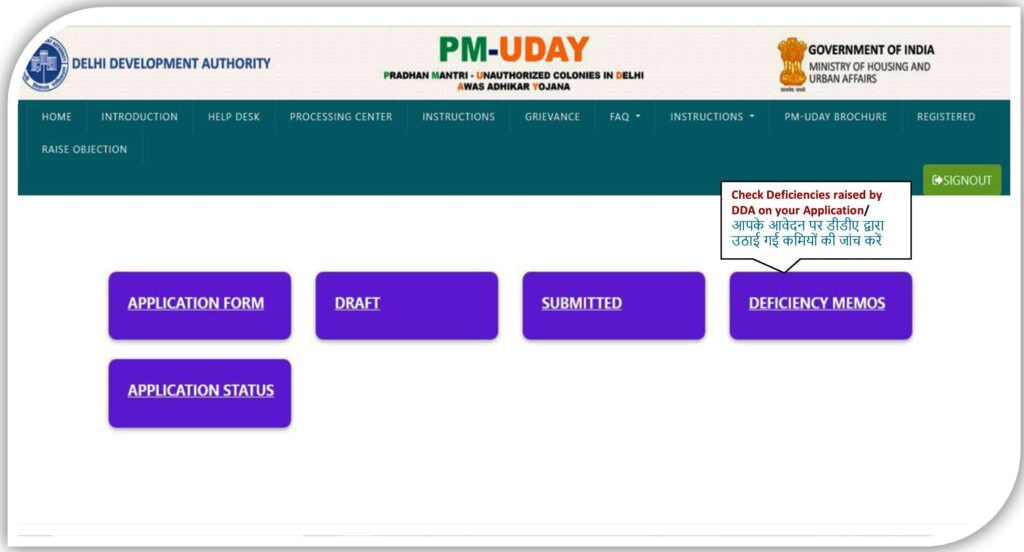
Another screen will appear once you click on “Deficiency Memos” with count of the total deficiencies have been raised in regards of the application
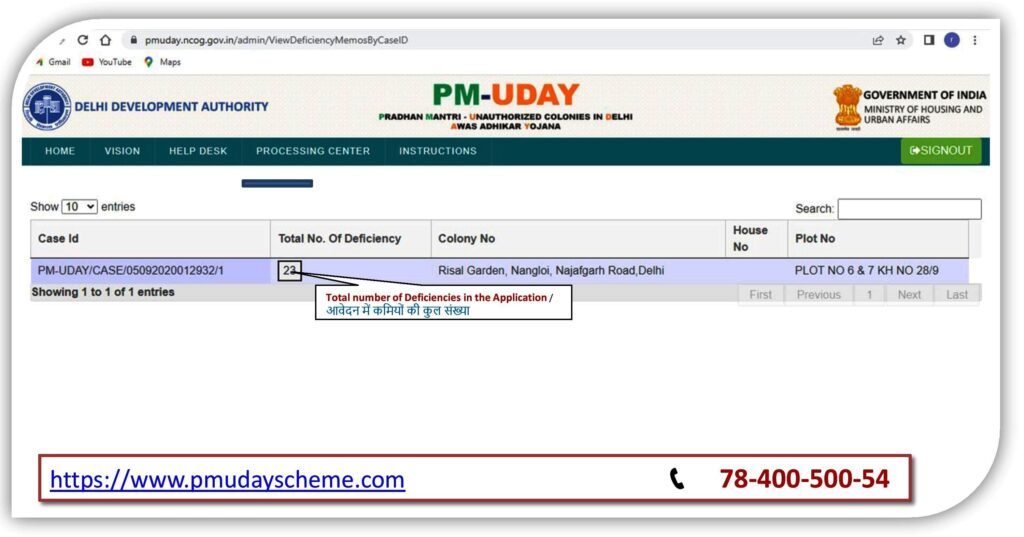
Click on the Total Number of Deficiency [Count] eg [22] to open the deficiencies details as below
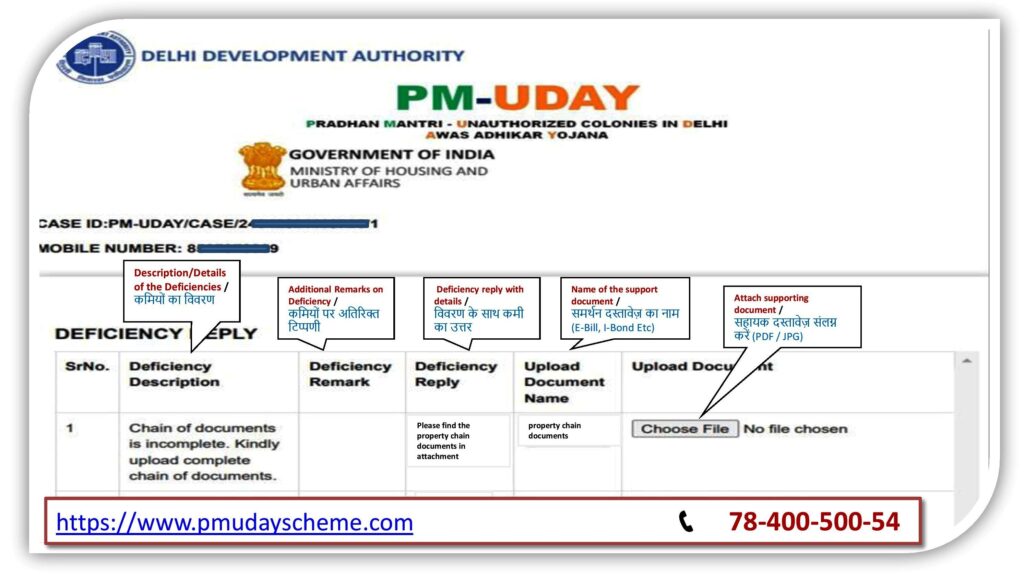
Read the Deficiency Description & Deficiency Remark carefully and prepare the reply with clarification to be submitted by the applicant in regards to the same deficiency description and deficiency remark with supportive documents (if any) accordingly.
Deficiency Reply is the clarification/answer to be submitted in that block/Text Box by the applicant in regards to the same deficiency description & remark with complete information and details.
Upload Document Name is the name of the document to be submitted in support of the applicant’s clarification/reply of the same deficiency like I-Bond, Property Documents, Affidavit, etc.
Upload Document attach the supportive document to be uploaded with the deficiency reply/clarification submitted by the applicant
After filling all the replies and doing all attachments, then submit the Deficiency Reply form and the same will be submitted against the deficiencies raised by the department.
Conclusion:
Once the reply will be submitted wait for 10-15 days to evaluate your reply by department and if any further discrepancies are found then further deficiencies will be raised, if not so then check the Application Status for further Action and Information Regarding the DDA PM Uday application.