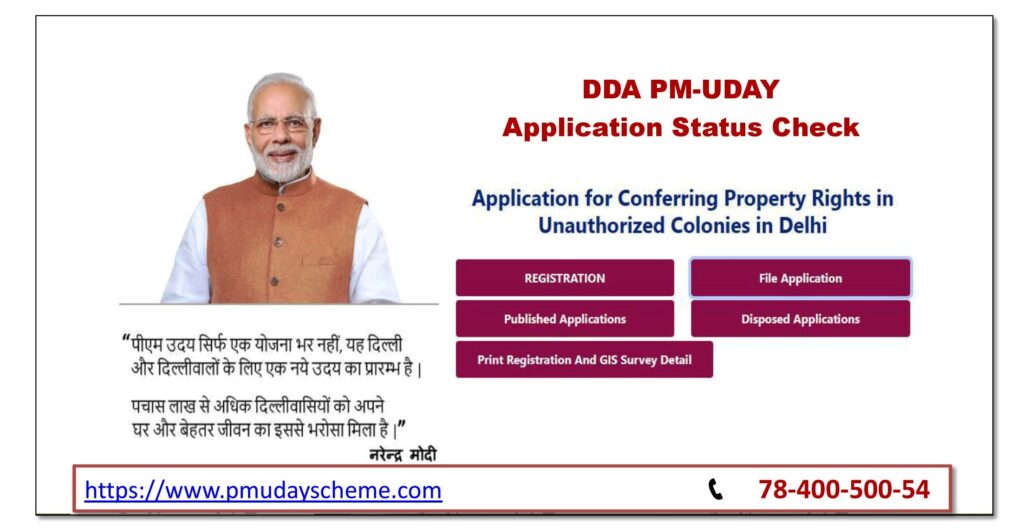
How to check DDA PM UDAY Application Status?
Once the Applicant has filled out the all necessary details on DDA PM UDAY Portal Url: https://pmuday.ncog.gov.in/login, about the Owner of the Property, Complete Property Details along with the Unauthorized Colony Name & Colony Registration Number as per 1731 Unauthorized Colonies List & Uploaded all Required Documents (Personal & Property Documents with Chain & Construction Proof (In-Case of Built-Up Properties), and submitted the application along with the Owner’s Photo & Signature file then a System generated unique PM UDAY CASE ID eg. PM-UDAY/CASE/05012020XXXXX/1 will be assigned to the Application for further references & follow-ups, after completing the uploading process the DDA (Delhi Development Authority) team will audit the Application at various stages for the final approval of the application to grant the ownership rights to the applicants, They may Raise Deficiencies as per the application uploaded with documents at various stages of the application evaluation as the Deficiencies may be raised multiple times as required / evaluated by the department as per DDA PM UDAY Scheme guidelines.
Its advised to the Applicants to frequently check SMS & Emails received from DDA (Delhi Development Authority) in regards of any update or action taken by DDA (Delhi Development Authority), as the DDA (Delhi Development Authority) send update of any information to the applicants through SMS & Email on their registered mobile number and email address.
To Check Application Status on DDA PM UDAY Portal follow these steps as given below with images for your reference
Step-1 : Log in to the DDA PM UDAY Portal Url: https://pmuday.ncog.gov.in/login
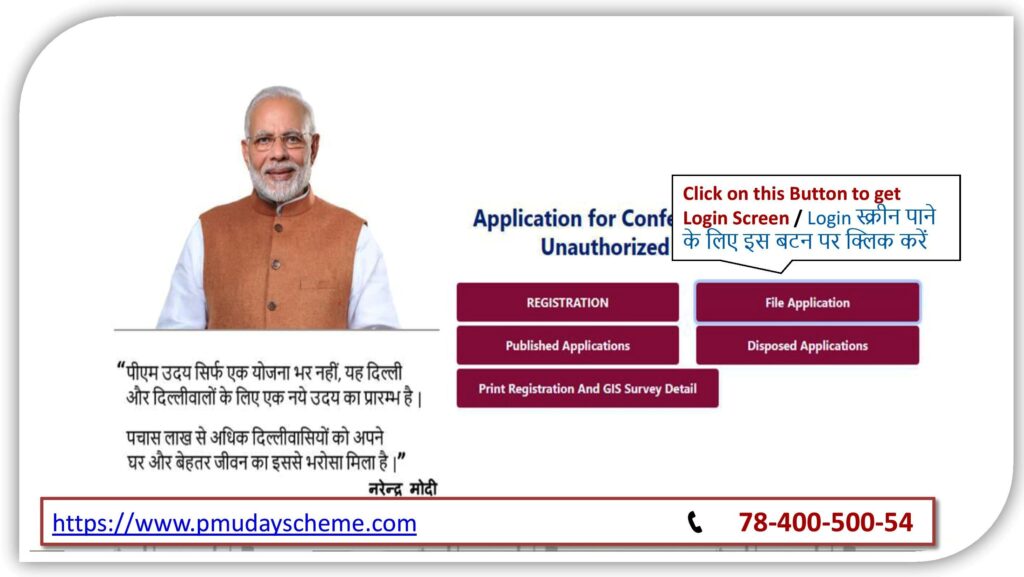
Open DDA PM UDAY Portal by using the given URL: https://pmuday.ncog.gov.in/login
and then click on the “File Application” Button to get the Login Screen, Refer the Image below to get the Login Screen
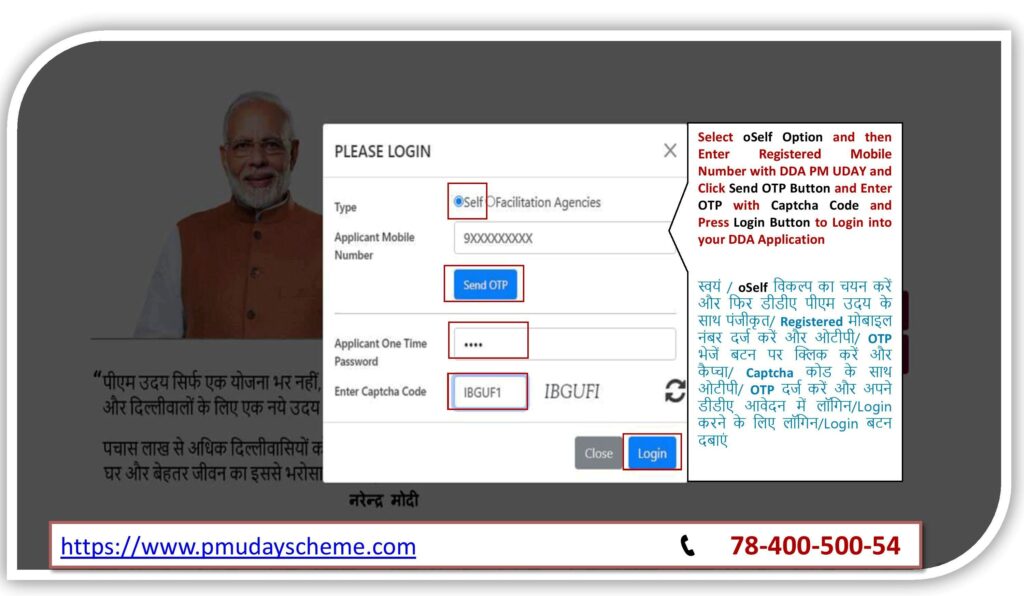
Login to the DDA PM UDAY Portal via given Url: https://pmuday.ncog.gov.in/login, by using your Registered Mobile Number with OTP Confirmation.
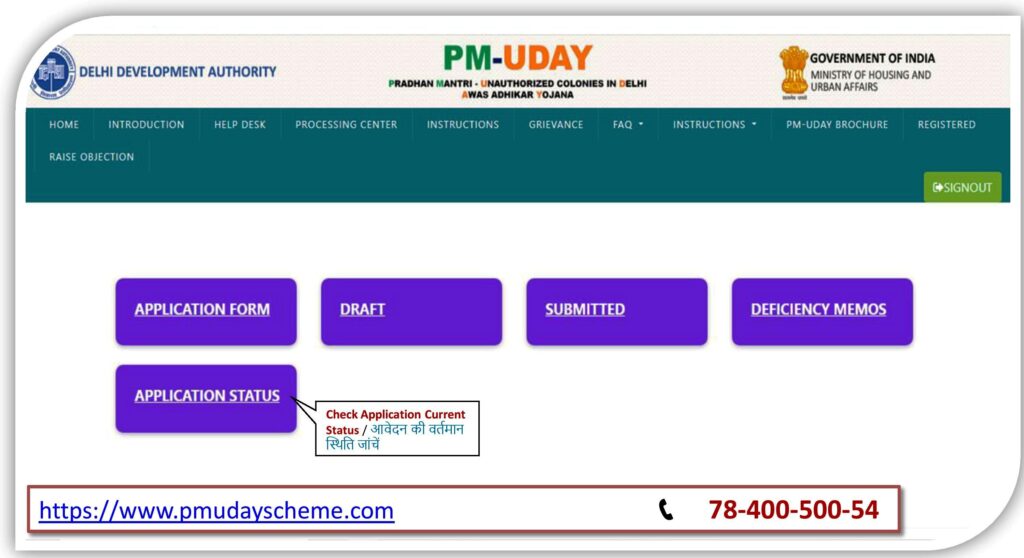
Application Dashboard will appear and then go to the “APPLICATION STATUS” option to reply/view the deficiencies with supporting documents
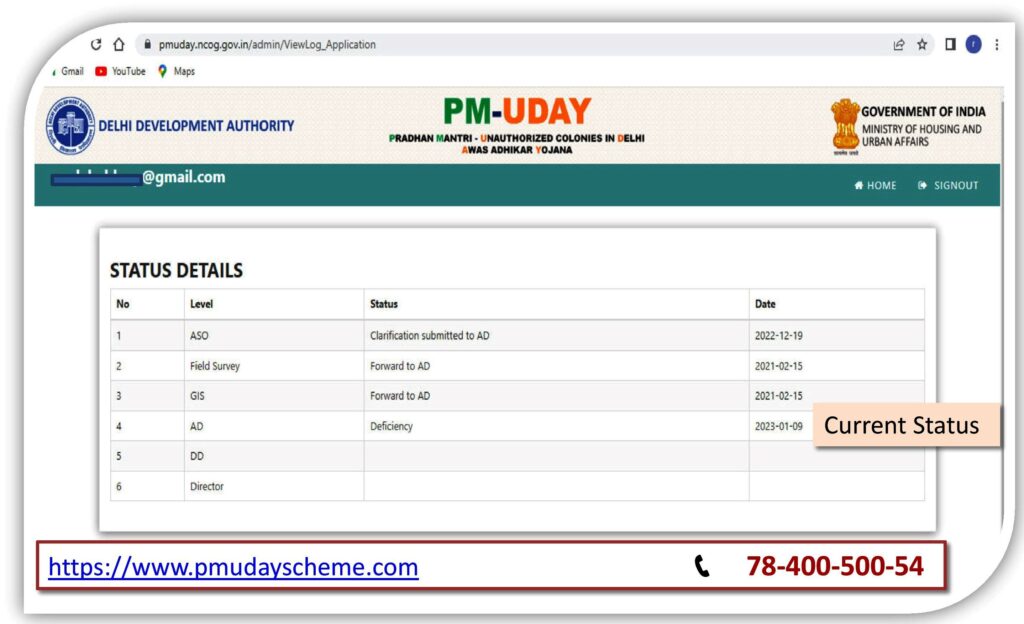
There are various stages of the application approval process and approval/deficiencies/Rejection by the various authorities at their stage and the authorities are having right to Approve the application and forward it to next authority in the hierarchy (if any) till the final the approval to grant the ownership rights to the applicant, or they can raise deficiencies as the discrepancies found in the application at various stages or the application may be Rejected, In case the application doesn’t meet the criteria of the DDA PM UDAY Scheme.
Rejection of the Application is majorly on the basis of the following:
- Property is outside the UC Boundary
- Khasra of the property does not fall inside the UC Boundary
- Construction of the property is it not prior to 01-01-2015
- Height of the property is more than prescribed height
- Floor Constructed more than allowed numbers (4+1)
- Any Basement in the property
- Any commercial activities in the property (this scheme is only for residential use of the property)
- Property Near to Any Monument, Water Body or Hi-Tension Wire etc
- Property is Sealed or Under any Court Case or Dispute
- Property (Built-up) Paper executed after 30-10-2019 if the property is on Govt. Land
- Property is Vacant Plot on Govt. Land
- Death of the Application